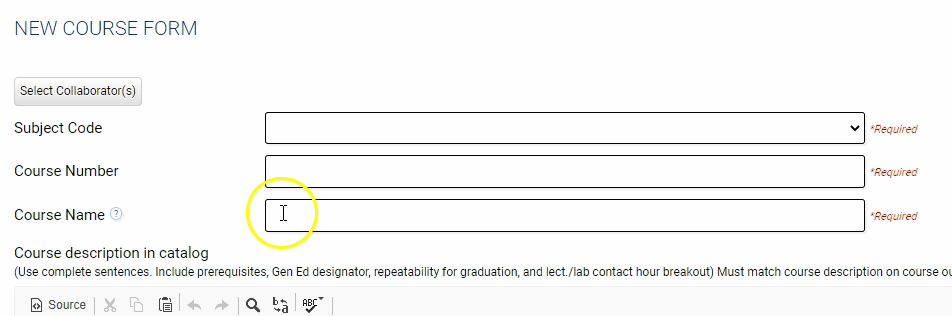Help Text
For clarification, many forms will add notes or "help text" in addition to a field. There are two ways this can be handled in the SmartCatalog system. Help text is placed into two categories “Primary Help” and “Additional Help.” Below is an explanation of each and how to differentiate them.
Help Text can:
- contain links to the catalog or an outside source
- contain images
- be updated after forms have been implemented.
Please note, help text can be edited and added later by an institution's administrator(s). Adding help text to your forms will be covered during training.
Primary Help
“Primary Help” text will appear on the form in line with the field.
Note: If text is lengthy, consider using “Additional Help.”
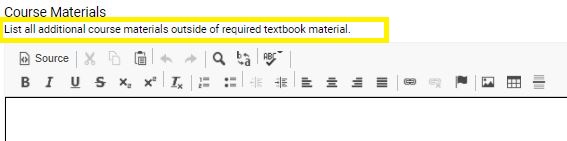
Additional Help
“Additional Help” will appear as a question mark next to the field that, when clicked, will open a pop-up. “Additional Help” text will appear in this pop-up. This is recommended when there is a longer explanation or images might be needed.